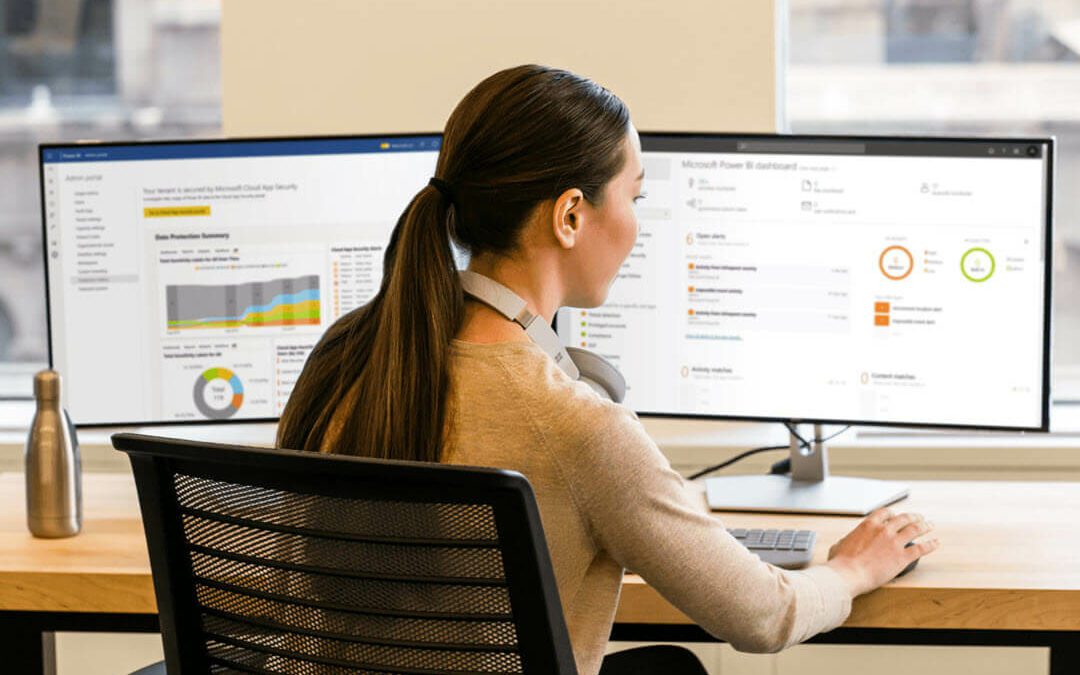In today's fast-paced business landscape, data-driven decision-making is a key differentiator for successful organizations. Leveraging the power of data analytics can help companies uncover valuable insights, identify trends, and make informed choices that drive growth and profitability. Among the various tools available for data analysis, Power BI stands out as a powerful and user-friendly solution that empowers businesses to unlock their data potential. In this article, we will explore practical advice on mastering Power BI and how it can supercharge data-driven decision-making in your business.
Get to Know Power BI's Interface
Power BI offers a rich and intuitive interface, but to harness its full potential, you must familiarize yourself with its features. Take time to explore the various components, such as the Power BI Desktop, Power BI Service, and mobile app. Understand how to import, transform, and visualize data using the query editor, data modeling, and visualization tools. By mastering the interface, you can navigate through your data efficiently and create insightful reports and dashboards.
Define Clear Objectives and KPIs
Before diving into Power BI, establish clear business objectives and key performance indicators (KPIs) that align with your organization's goals. Define what success looks like for your data-driven initiatives. This step will help you focus on the right metrics and data sources, ensuring that your Power BI reports are relevant and impactful.
Optimize Data Modeling
Data modeling is at the core of effective data analysis. Properly organizing your data relationships and hierarchies in Power BI ensures accurate and coherent results. Understand the difference between relationships, measures, and calculated columns, and apply best practices in data modeling. A well-designed data model will not only enhance report performance but also provide users with a seamless experience when exploring data.
Create Engaging Visualizations
Visualizations play a crucial role in presenting data insights in a compelling manner. With Power BI's wide array of visualization options, including charts, graphs, and maps, you can create engaging and interactive reports that resonate with your audience. However, avoid overloading your reports with unnecessary visuals; simplicity often leads to better understanding.
Utilize DAX (Data Analysis Expressions) Effectively
DAX is a formula language unique to Power BI that enables the creation of custom calculations and measures. Invest time in learning DAX functions and expressions to create powerful metrics that go beyond the default calculations. DAX proficiency will enable you to address complex business questions and gain deeper insights from your data.
Embrace Data Exploration and Interactivity
Power BI encourages data exploration and interactivity. Leverage its drill-down, drill-up, and cross-filtering capabilities to enable users to investigate data from various angles. This interactivity fosters a deeper understanding of trends, outliers, and correlations, enhancing the decision-making process.
Collaborate and Share Insights
Power BI's collaborative features enable team members to work together on reports and share insights effortlessly. Embrace these capabilities to promote a data-driven culture within your organization. Encourage cross-functional collaboration and enable data sharing to leverage the collective intelligence of your teams.
Stay Updated and Engage with the Community
Power BI is a dynamic tool that receives regular updates and improvements. Stay informed about the latest features and enhancements by actively engaging with the Power BI community. Participate in forums, webinars, and online courses to learn from experts and share your experiences with others.
Mastering Power BI can significantly empower data-driven decision-making in your business. By understanding its interface, defining clear objectives, optimizing data modeling, creating engaging visualizations, using DAX effectively, embracing interactivity, and promoting collaboration, you can unleash the true potential of your data. As you embark on your Power BI journey, remember that the true value of data lies in the insights it uncovers and the decisions it informs. Happy analyzing!